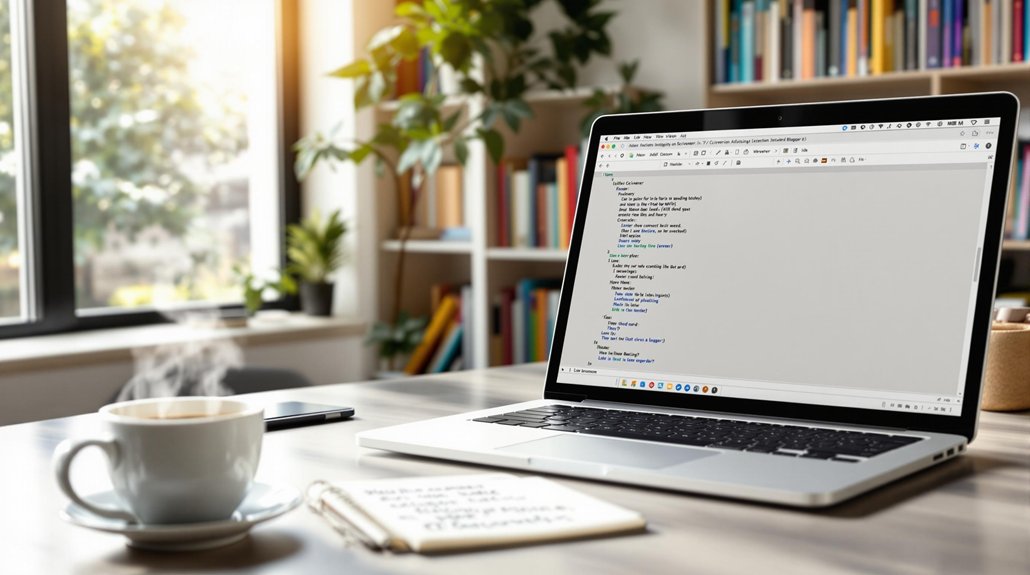
Mastering Scrivener for blogging success begins with understanding its powerful tools designed for content efficiency. Utilise the Binder view to manage complex projects and improve organisation across multiple blogs with structured folders. Enhance your workflow with Scrivener's Corkboard, allowing for non-linear idea development through index cards. Boost SEO and topic coherence using tagging and categorisation features. Export polished blog posts easily with its versatile Compile feature, accommodating multiple formats like HTML. Engage with community resources such as forums and webinars for advanced techniques. By embracing these strategies, Scrivener's full potential for blogging success can be revealed.
Key Takeaways
- Utilise Binder view for structured project organisation and efficient management of multiple blogs within a single Scrivener project.
- Leverage Markdown functionality for seamless text formatting and clean HTML output compatible with platforms like WordPress.
- Organise ideas using the Corkboard feature with index cards, facilitating a non-linear writing approach and narrative flow.
- Customise the distraction-free writing area to enhance focus and productivity, separating writing tasks from formatting.
- Take advantage of community resources, templates, and forums for troubleshooting and advanced Scrivener techniques.
Understanding Scrivener Basics
Guiding through the foundational elements of Scrivener is essential for anyone aiming to leverage its full potential for blogging success. At the core of using Scrivener for blogging is understanding its design for long-form content creation, making it an ideal tool for bloggers who need to manage complex projects. Scrivener's Binder view is a pivotal feature, offering a structured approach to organising various project files and folders. This allows bloggers to efficiently access and manage writing elements such as research materials, notes, and draft chapters, all within a single interface.
Importantly, Scrivener's capacity to accommodate multiple blogs within one project is invaluable for managing diverse content streams, fostering creativity, and maintaining consistency. The integration of Markdown functionality further streamlines the blogging process by enabling text formatting with minimal keystrokes, ultimately compiling content into clean HTML ready for online publication. This feature is particularly beneficial for bloggers seeking efficiency and precision in content presentation. Additionally, Scrivener's auto-save function, which secures work every two seconds, considerably reduces the risk of data loss, ensuring a stable writing environment. These foundational tools collectively enhance productivity and strategic content management for bloggers.
Key Features for Bloggers
Building on the foundational understanding of Scrivener, bloggers can truly unleash its potential by exploring key features that cater specifically to their needs. A Scrivener project is designed to streamline the blogging process through its Binder view, which allows for seamless organisation of content, research, and ideas. This feature effectively supports bloggers in managing multiple posts or topics, providing a central hub for their creative endeavours. The corkboard feature further enhances a blogger's workflow by enabling the visualisation of concepts through virtual index cards. This intuitive tool aids in the easy rearrangement of points and article headings, fostering a dynamic and flexible writing environment. Furthermore, Scrivener's built-in Markdown functionality simplifies the formatting process, resulting in clean HTML output that integrates effortlessly with popular blogging platforms like WordPress. Safety and security of content are top priorities with Scrivener's auto-save feature, which minimises the risk of data loss by saving work every two seconds. Additionally, the snapshot tool is invaluable for bloggers who frequently revise their drafts. By saving previous versions, it guarantees that writers can experiment with edits while retaining access to original content. Utilising SEO and keyword research in Scrivener can further optimise content creation, ensuring that blog posts reach a wider audience. These features collectively empower bloggers to craft compelling, well-organised narratives efficiently.
Organising Your Blog Content
Efficient organisation is the linchpin of successful blogging, and Scrivener's robust suite of features provides bloggers with the tools necessary to achieve this. Using Scrivener for blogging involves utilising the Binder view to create distinct folders for each blog, ensuring streamlined tracking of content and seamless access to posts and research materials. Monthly folders serve as an additional layer of organisation, enabling bloggers to categorise posts by date and maintain a consistent publishing schedule.
Utilising Scrivener's drag-and-drop functionality, bloggers can effortlessly reorder documents, enhancing the flow and coherence of their content. This flexibility is essential for adapting to evolving content strategies. Moreover, tagging and categorisation features facilitate the organisation of content by themes or topics, simplifying the process of compiling posts for specific series.
Incorporating SEO optimisation into the content organisation process can significantly improve a blog's search engine visibility and increase traffic.
Here is a concise breakdown of these organisational features:
| Feature | Benefit | Application |
|---|---|---|
| Binder View | Organised content tracking | Separate folders for each blog |
| Monthly Folders | Consistent publishing schedule | Categorise posts by date |
| Drag-and-Drop Functionality | Enhanced content flow | Effortless document reordering |
Structuring Posts With Pinboard
The corkboard feature in Scrivener serves as an indispensable tool for bloggers aiming to organise ideas efficiently and visualise their post layouts with clarity. By representing each section or point as an index card, users can customise titles and effortlessly rearrange content through drag-and-drop functionality, ensuring the ideal flow of their narrative. This approach not only facilitates seamless content management but also enables writers to identify and address potential gaps in their arguments, promoting a cohesive and thorough blog post structure.
Organising Ideas Efficiently
Among the numerous features that contribute to Scrivener's versatility, the corkboard stands out as an indispensable tool for bloggers aiming to organise their ideas efficiently. This feature allows for a visual arrangement of thoughts through virtual index cards, which can be effortlessly dragged and dropped. Such flexibility enables bloggers to perceive the overall structure of their posts at a glance, ensuring a coherent and engaging narrative flow.
Each index card on the corkboard can symbolise a distinct section or key point, with its title potentially serving as the section heading. This method not only facilitates a well-organised content flow but also aids in maintaining thematic consistency throughout the blog post. Additionally, the ability to colour-code cards allows for quick identification of themes or topics, offering a clear visual representation of complex arguments or ideas.
The corkboard view promotes a dynamic writing process by allowing users to rearrange their ideas in response to feedback or new insights. This adaptability supports a non-linear approach to writing, ideal for brainstorming and idea development beyond traditional formats. By utilising the corkboard, bloggers can enhance their creative process, ultimately achieving more structured and compelling content.
Visualising Post Layouts
Scrivener's Corkboard feature functions as an invaluable visualisation tool for bloggers seeking to structure their content effectively. By using virtual index cards for each blog post, it provides a clear visual representation of ideas, enabling seamless organisation of content. Each card can be titled with the post's headline, allowing for easy identification and management of topics. This method not only simplifies the process of structuring posts but also enhances the brainstorming process by allowing users to add notes and keywords on each card, keeping related ideas together.
| Feature | Benefit | Action |
|---|---|---|
| Virtual Index Cards | Visual Representation | Structure ideas and topics |
| Headline Titles | Easy Identification | Manage and identify topics at a glance |
| Notes & Keywords | Enhanced Brainstorming | Keep related ideas together |
| Drag & Drop | Flexible Arrangement | Organise content flow efficiently |
| Visual Layout | Gap Identification | Guarantee balanced topic coverage |
The Corkboard view aids bloggers in identifying gaps in their content, guaranteeing a balanced approach across multiple posts. It serves as a strategic tool, offering flexibility in visualising post layouts and maintaining an organised workflow. This structured approach directly aligns with bloggers' goal of delivering coherent and thorough content to their audience.
Rearranging Content Easily
Steering through the complexities of blog composition becomes considerably more manageable with Scrivener's Corkboard feature, which empowers bloggers to rearrange content effortlessly. This tool transforms the writing process by allowing blog sections to be visualised as index cards. Each card can be labelled with a title, effectively serving as a heading for different parts of the post. This capability means bloggers can organise their thoughts and arguments with precision and clarity.
The Corkboard's drag-and-drop functionality enables users to reorder content without the cumbersome process of cutting and pasting. This not only streamlines the workflow but also provides an interactive, tactile way to manage complex ideas. By viewing the entire layout of a post at a glance, writers can guarantee a logical progression of ideas, which is vital for maintaining reader engagement and enhancing comprehension.
Furthermore, the Corkboard serves as an excellent brainstorming tool, allowing writers to test various arrangements before finalising their draft. This flexibility guarantees that the final structure of the blog post is well-organised and coherent. In utilising the Corkboard, bloggers can focus on delivering content that meets their audience's expectations and achieves their communication goals.
Managing Multiple Blogs
Managing multiple blogs can be a daunting task, yet with the right tools, it becomes considerably more manageable. Scrivener offers a robust solution for bloggers looking to manage different content streams efficiently. By creating separate folders within a single project, users can easily keep each blog organised within the Binder view. This feature provides quick access to all files and folders, ensuring that blog posts remain well-organised and tracking across multiple platforms is seamless.
The ability to compile posts and newsletters for virtual assistants further enhances the workflow, streamlining the handover process. This not only saves time but also ensures consistency in content delivery. Monthly folders can be utilised to categorise posts by date, aiding in meticulous planning and scheduling. This organisational method is particularly beneficial for bloggers juggling numerous deadlines and topics.
Additionally, Scrivener's drag-and-drop functionality allows bloggers to reorder documents with ease, facilitating the management of guest posts or contributions. This flexibility ensures that all content is strategically placed, maximising engagement and impact. By utilising these features, bloggers can focus on creating high-quality content while Scrivener handles the complexities of blog management. Moreover, integrating SEO and analytics tools ensures that the content is optimised for search engines and audience engagement, enhancing overall blog success.
Effective Use of Templates
Although managing content can often be a complex task, the effective use of templates in Scrivener greatly simplifies the process for bloggers. Scrivener's flexible template system allows bloggers to create custom templates tailored to their specific needs, streamlining the writing process and greatly enhancing efficiency. By modifying existing templates or crafting new ones, users can adapt their workflow to match diverse writing styles and content formats. This adaptability ensures that the templates evolve alongside the blogger's creative process and content strategy.
The extensive customisation options available in Scrivener are a boon for organisation and visual appeal. Bloggers can adjust folder structures, select specific icons, and choose colours that resonate with their personal brand or project aesthetics. These features contribute to a structured and visually pleasing workspace, which can reduce distraction and increase productivity. Furthermore, templates can include placeholders for titles, headings, and sections, providing a consistent format across various blog posts. This consistency not only enhances the reader's experience but also reinforces the blogger's brand identity.
Ultimately, the effective use of templates allows bloggers to concentrate their efforts on content creation rather than formatting. This focus on substance over structure fosters a more productive and rewarding blogging experience. Moreover, selecting a WordPress theme with SEO optimisation and mobile responsiveness can further boost a blog's visibility and user engagement.
Enhancing Writing Focus
To enhance writing focus, Scrivener offers features designed to minimise formatting distractions and streamline the content creation process. By allowing customisation of the writing area and employing MultiMarkdown functionality, the software guarantees that writers concentrate on their ideas rather than the nuances of formatting. Additionally, the absence of visible Markdown code in the WYSIWYG editor encourages a seamless writing experience, enabling bloggers to maintain clarity and productivity in their work.
Minimising Format Distractions
Enhancing writing focus is essential for bloggers aiming to produce high-quality content efficiently, and Scrivener offers an array of tools to minimise format distractions effectively. When using Scrivener for blogging, authors can leverage the customisable writing area sizes to tailor their workspace, fostering an environment that encourages concentration and reduces the temptation of getting sidetracked by non-essential elements.
A standout feature is Scrivener's distraction-free writing mode. By concealing all formatting options, this mode allows bloggers to immerse themselves fully in the creative process without the interference of visual clutter. This streamlined focus on content creation not only enhances productivity but also guarantees that the quality of writing remains uncompromised.
Additionally, the platform's WYSIWYG editor and its separation of writing from formatting tasks help maintain a clear distinction between content development and design. The auto-save feature further bolsters focus by automatically saving progress every two seconds, mitigating concerns of data loss and allowing writers to remain engaged with their ideas.
Markdown for Clarity
With Scrivener's MultiMarkdown functionality, bloggers can achieve greater clarity and focus in their writing by utilising simple keystrokes to format text. This approach minimises the distractions often associated with traditional HTML formatting, allowing writers to concentrate on content rather than coding intricacies. Markdown for clarity is not just about aesthetics; it offers a structured way to organise content through commands like headers, bold, italics, and lists. These elements streamline text, ensuring that the final output is both coherent and engaging.
The shift from Markdown to HTML is seamless, facilitating easy integration with platforms such as WordPress while preserving the original layout. This technical simplicity means that writers can focus on crafting compelling narratives without worrying about technical hitches in formatting. Scrivener's WYSIWYG editor further enhances this process by allowing users to write without being distracted by Markdown tags, maintaining focus on content creation.
Additionally, Scrivener's distraction-free writing mode underscores the separation between writing and formatting tasks. This feature promotes a more productive environment, essential for bloggers aiming to produce high-quality content efficiently. By utilising Markdown for clarity, bloggers can greatly enhance their writing focus and achieve blogging success.
Exporting and Formatting Options
Navigating the world of blogging necessitates a keen understanding of how to efficiently manage and present your content, and Scrivener's exporting and formatting options are instrumental in achieving this. Scrivener offers a versatile array of exporting formats, such as HTML and Word, which are essential for bloggers aiming to publish across various platforms like WordPress. The flexibility of these exporting options ensures that your content can be tailored to meet the specific requirements of your chosen platform without unnecessary hassle.
The Compile feature is a powerful tool within Scrivener that allows bloggers to customise their text formatting. By adjusting font styles, sizes, and indentation, users can confirm their text aligns with the standards and aesthetics of their blog. Furthermore, the ability to compile multiple documents into a single blog post facilitates the integration of research, notes, and drafts into one cohesive narrative.
Additionally, Scrivener supports Markdown formatting, which simplifies the export process. This minimal format can be effortlessly converted to clean HTML, streamlining the shift from draft to published post. Post-export, bloggers can refine their content using preferred editors and tools, guaranteeing a polished final product.
Regular content updates are essential for maintaining relevance and boosting search visibility, as search engines favour active websites with fresh information.
Troubleshooting Common Issues
Navigating common issues in Scrivener, such as formatting challenges, requires strategic solutions, including checking file formats to ensure seamless integration across devices. Users should address issues with older or corrupt template files by seeking updates from creators, thus enhancing workflow efficiency. Additionally, understanding the export process is essential, and utilising community support can provide insights into optimising these functions for blogging success.
Formatting Challenges Solutions
Frequently, bloggers encounter formatting challenges when using Scrivener, particularly concerning paragraph indents and line spacing settings that may not align with their blog's requirements. When using Scrivener for blogging, understanding how to adjust these settings is vital for seamless content integration. Scrivener automatically applies first-line indents, which can be modified in the formatting settings to match the specific needs of various blogging platforms.
To tackle these challenges, bloggers should first explore the 'Compile' feature to customise export settings. Compiling documents as HTML is particularly effective for ensuring compatibility with platforms such as WordPress, as it preserves essential formatting while eliminating unwanted elements. For those who prefer additional control, exporting to a preferred blog editor like Windows LiveWriter can simplify the final editing stage, mitigating potential Scrivener-induced formatting issues.
It's also beneficial to recognise that while Scrivener excels in managing long-form content, its extensive features may be less critical for short blog posts. As a result, bloggers should evaluate whether Scrivener's robust capabilities are necessary for each project, aiming to maximise efficiency and maintain desired formatting standards throughout their blogging endeavours. By strategically adjusting Scrivener's settings, bloggers can overcome common formatting challenges and achieve polished, professional blog content.
Template File Updates
When dealing with template file issues in Scrivener, bloggers can enhance their workflow by implementing strategic troubleshooting methods. A common challenge is encountering older or corrupt template files. Bloggers should promptly contact template creators for necessary updates or fixes. This proactive step guarantees continued functionality and compatibility with Scrivener's evolving features. Additionally, before fully integrating templates into substantial projects, testing them through smaller, sample projects is essential. This practice can help identify potential issues and streamline the blogging process.
| Strategy | Benefit |
|---|---|
| Contact Template Creators | Access updated files and fixes |
| Test with Sample Projects | Confirm compatibility and efficiency |
| Engage with Community Forums | Gain insights and practical solutions |
Another significant aspect is engaging with Scrivener's community forums and support groups. These platforms offer a wealth of knowledge from users who have faced similar template issues. Regularly backing up custom templates and projects is equally important to prevent data loss and facilitate easy restoration if issues arise. Finally, understanding Scrivener's customisation options can markedly reduce complications associated with template usage. By tailoring these options to their specific needs, bloggers can create a more efficient and personalised workflow, ultimately enhancing their blogging success.
Export Procedure Tips
Efficiently managing the export process in Scrivener is vital for bloggers aiming to maintain the integrity of their content across various platforms. Export process tips can greatly enhance the quality and consistency of blog posts. One effective strategy is compiling documents as HTML before transferring them to your blogging platform. This approach guarantees cleaner code and minimises post-export adjustments, reducing formatting issues that often arise during transfers.
Utilising Scrivener's compile settings to customise export layouts is another important tip. By adjusting fonts and paragraph styles to align with your blog's aesthetic, you can reduce the need for further formatting once the content is published. Additionally, addressing common indent issues, specifically in the first lines of paragraphs, can prevent misalignment. Make sure automatic indents are disabled in the compile menu to avoid these pitfalls.
Post-export, utilising a blog editor such as WordPress or Windows LiveWriter can streamline the editing process. These platforms offer additional formatting tools that simplify content refinement. Regularly testing the export function with sample projects is advisable, as it allows you to become familiar with the settings, minimising complications during actual blog post compilations. These export process tips can streamline operations and enhance blogging success.
Leveraging Community Resources
Harnessing the power of community resources is a strategic approach to mastering Scrivener for blogging success. Engaging with other enthusiasts through online groups on platforms like LinkedIn and Google+ offers bloggers a valuable network for sharing experiences and tips on using Scrivener for blogging. These communities provide an opportunity to exchange knowledge about the software's capabilities, enhancing your blogging efficiency and creativity.
By exploring the free trial on the Literature and Latte website, bloggers can familiarise themselves with Scrivener's blogging-specific features before making a purchase. This trial period is instrumental in understanding how the software can be tailored to meet diverse blogging needs. Additionally, community-created templates and articles serve as a rich resource for optimising the writing process, offering practical advice and frameworks to streamline content creation.
Participating in community forums facilitates troubleshooting and the exchange of best practices, ensuring bloggers can effectively address challenges and maximise their use of Scrivener. Attending webinars or workshops conducted by experienced users further enriches this learning journey, offering insights into advanced techniques. These collective resources empower bloggers to leverage Scrivener's full potential, ultimately driving blogging success through informed and strategic software application.
Customising Your Workspace
Customising your workspace in Scrivener is a pivotal step towards enhancing your blogging efficiency and productivity. By tailoring the platform to fit your personal writing style, you can greatly streamline your workflow. Scrivener offers extensive customisation options, allowing you to modify folders, icons, and colours to create a personalised environment. This adaptability guarantees that your workspace not only looks appealing but also functions effectively for your blogging tasks.
A key feature of Scrivener is its drag-and-drop functionality, which allows you to rearrange tools and features. This customisation guarantees that the elements you use most frequently are easily accessible, reducing time spent searching for tools and increasing your writing time. Additionally, customising your workspace extends to the menu, where you can include only the features necessary for your blogging, minimising distractions.
The writing area can be adjusted in both size and appearance, providing a distraction-free zone that fosters focus and creativity. Furthermore, Scrivener supports the creation of templates tailored to specific blogging needs, enabling a swift setup for new projects. This not only saves time but also maintains consistency across your blogging endeavours.
Using Markdown for Blogging
Markdown is a powerful tool that can greatly enhance your blogging workflow in Scrivener. By supporting MultiMarkdown, Scrivener allows bloggers to streamline their writing process through simplified formatting commands such as headers, bold, italics, and lists. This capability not only aids in organising content efficiently but also guarantees that formatting remains consistent and error-free, contrasting with the complexities of writing directly in HTML.
When using Scrivener for blogging, the ability to compile Markdown into clean HTML becomes invaluable. This feature guarantees seamless integration with popular blogging platforms like WordPress, preserving the intended formatting and reducing the need for post-editing. Such a streamlined process is vital for bloggers aiming to maintain a consistent posting schedule without sacrificing quality.
Moreover, Scrivener offers a distraction-free mode, which separates writing from formatting. This enhances focus and productivity, allowing bloggers to concentrate on content creation without the visual clutter of Markdown tags. Coupled with Scrivener's WYSIWYG editor, users can write in a clean, distraction-free environment, further promoting workflow efficiency. Overall, utilising Markdown within Scrivener positions bloggers to enhance their productivity and content quality greatly, facilitating greater blogging success.
Future of Scrivener for Bloggers
In the ever-evolving landscape of digital content creation, Scrivener consistently positions itself as a pivotal tool for bloggers aiming to enhance their future productivity and content quality. With anticipated updates, the future of Scrivener for bloggers looks promising. New blogging-related templates and setups are expected, potentially revolutionising the writing experience. Imagine having access to SEO reports and analytics directly within Scrivener—such features would enable bloggers to optimise content effectively, aligning with current digital marketing strategies.
| Feature | Benefit | Emotional Appeal |
|---|---|---|
| Blogging Templates | Streamlined Content Creation | Less Stress |
| SEO Integration | Enhanced Content Visibility | Increased Confidence |
| Community Feedback | User-Centric Development | Feeling Valued |
| Cross-Platform Compatibility | Seamless Experience | Satisfaction |
| Long-Form Support | In-Depth Content Creation | Creative Fulfilment |
User feedback plays a critical role in shaping Scrivener's evolution, ensuring that the tool remains aligned with bloggers' needs. The enhancements in Scrivener 3, particularly for Windows users, further bolster its utility across platforms. As Scrivener continues to gain traction among writers, its future as a preferred blogging tool, especially for long-form content, becomes increasingly assured. Bloggers can look forward to a more enriched, efficient, and user-friendly experience, propelling their digital endeavours to new heights.
Frequently Asked Questions
Is Scrivener Good for Blogging?
Scrivener is advantageous for blogging, particularly for complex content, due to its robust Scrivener features like virtual index cards and organisational tools. However, it may be less efficient for brief posts due to automatic formatting intricacies.
What Is the Most Successful Type of Blog?
The most successful type of blog strategically leverages niche selection to cater to specific audiences, enhancing reader engagement and loyalty. This approach, combined with valuable content and consistent posting, establishes authority and optimises SEO, driving organic traffic.
How Long Does It Take to Build a Successful Blog?
Building a successful blog typically requires a strategic Blogging Timeline of 6 to 12 months. This period involves consistent content creation, audience engagement, and SEO optimisation, essential for achieving substantial traffic growth and meeting blogging objectives.
Is Blog Writing Still Profitable?
Yes, blog writing remains profitable. Effective blog monetisation strategies, such as affiliate marketing and sponsored content, capitalise on a vast audience base, enhancing revenue potential. SEO optimisation further amplifies traffic, bolstering income opportunities for committed bloggers.
Conclusion
Mastering Scrivener for blogging involves understanding its foundational elements and utilising features tailored for bloggers. Effective organisation of blog content, utilising the Corkboard for post structuring, and managing multiple blogs are essential for productivity. Utilising community resources and customising the workspace enhance the user experience. Incorporating Markdown streamlines the blogging process. As Scrivener evolves, its potential for bloggers remains significant, promising continued efficiency and innovation in content creation and management.
Leave a Reply