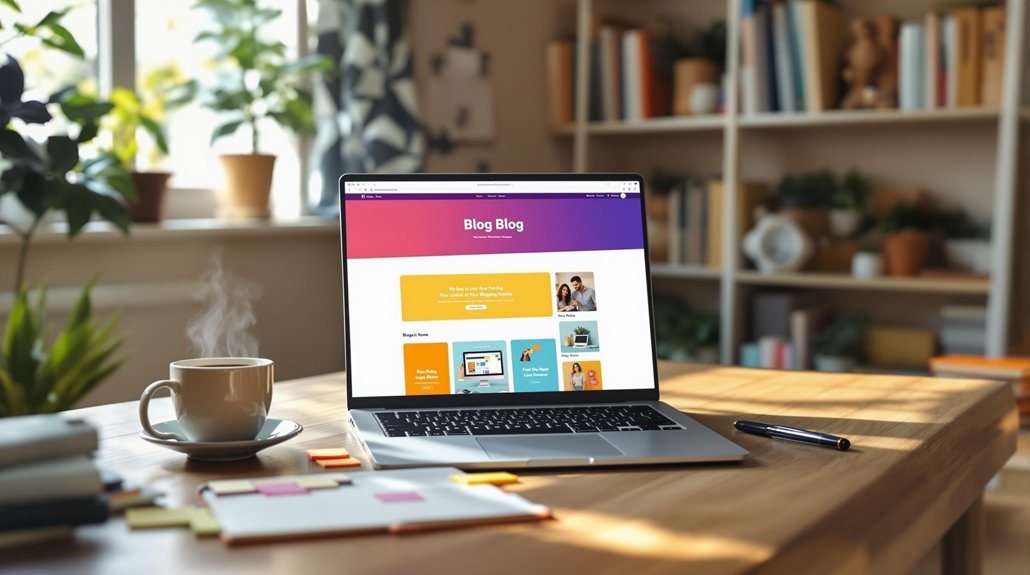
Jumping into blogging for fun is a delightful way to express yourself while engaging with a community of like-minded souls. Start by defining your blogging goals, whether it's sharing personal stories or building connections. Choose a platform, like WordPress, for its ease of use and flexibility. Secure a unique web address to establish your online identity, and consider reliable hosting options to ensure your blog runs smoothly. Craft a content strategy using a calendar to maintain consistency and stay inspired. Engage with your audience through comments and social media to foster a sense of community. For a deeper dive, explore more tips tailored to your blogging success!
Key Takeaways
- Choose a unique blog name and web address to establish your identity and enhance credibility.
- Select a user-friendly platform like WordPress for easy content creation and management.
- Set clear, enjoyable blogging goals using the SMART framework to maintain motivation and track progress.
- Develop a content calendar to ensure consistent, relevant, and engaging posts for your audience.
- Engage with your audience through comments and social media to build a sense of community and belonging.
Understanding Blogging Basics
When you embark on your journey into the world of blogging, it becomes clear that understanding the basics is an essential step that can set the stage for a rewarding experience. Imagine your blog as a digital journal, a space where your thoughts, opinions, and experiences find a voice. It's like your very own book in the vast library of the internet. With over 5 billion search results for starting a blog, it's evident that people are enthusiastic to engage in this creative outlet.
To make your blogging experience enjoyable and stress-free, start with some key blogging tips. First, choose a unique web address—this is your blog's identity. Then, secure a reliable hosting service to keep your site running smoothly. WordPress is the go-to content management system for many bloggers, powering 38% of the web. It's user-friendly, making content creation a breeze. Opting for a hosting provider with strong security measures, like free SSL certificates and regular backups, can ensure your blog remains safe and accessible.
While starting your blogging journey, remember that distinguishing between blogging for passion and profit is significant. The focus should be on enjoyment, not burnout. So, embrace the process, experiment with different ideas, and most importantly, have fun sharing your insights with the world!
Identifying Your Blogging Goals
Embarking on your blogging adventure is like setting sail on a vast ocean, where identifying your blogging goals serves as your compass. Having clear blogging goals is essential, as they guide your creative efforts and keep you motivated. Are you looking to share personal stories, build a vibrant community, or simply enjoy writing? Pinpointing your primary aim—whether it's enjoyment, community-building, or even monetisation—shapes your commitment and approach.
Reflect on your passions and what genuinely excites you. This not only fuels your content but also helps you carve out a niche that resonates with you and your readers. Your passions are the wind in your sails, propelling you forward on this journey. Consider choosing a niche that aligns with your interests and expertise to ensure sustained motivation and market viability.
To maintain focus and track progress, consider setting SMART goals—Specific, Measurable, Achievable, Relevant, and Time-bound. These structured goals ensure you're not just drifting aimlessly but are on a defined path. They provide clarity and direction, allowing for meaningful progress.
Choosing the Right Platform
Choosing the right platform for your blog can feel like picking the perfect pair of shoes—it needs to fit just right for your needs. Whether you're considering free options to get your feet wet or looking into paid plans for more features and control, it's essential to weigh the pros and cons. Don't forget to think about user interface; a platform that's easy to navigate will make your blogging journey more enjoyable and less of a headache. Additionally, using tools like user-friendly interfaces can simplify the design process, allowing you to focus more on content creation and less on technical challenges.
Platform Comparison Basics
Deciding on the right blogging platform can often be a significant step in your blogging journey. With a plethora of options, a platform comparison is essential. WordPress stands out, powering 38% of the web. Its flexibility and user-friendly interface make it a favourite for many. If you're serious about blogging, the self-hosted WordPress route is a smart choice. It offers greater control and customisation, especially if you plan to monetise. This self-hosted option lets you tailor your site to fit your vision perfectly.
While free platforms might seem appealing, remember they often come with customisation limitations and can stifle growth. Investing in a self-hosted solution could be a game-changer. You'll want to research hosting providers thoroughly, as good hosting is vital for site speed and user experience. For instance, Krystal Hosting is noted for its reliability, boasting a 99.99% uptime guarantee.
Alternatives like Blogger and Wix are popular too, but they might not match WordPress regarding plugin ecosystems and scalability. Think long-term growth when choosing. Your platform should grow with you, not hold you back. So, choose wisely and happy blogging!
Free vs. Paid Options
Navigating through the blogosphere can be an exciting adventure, but one of the first decisions you'll face is whether to opt for a free or paid platform. Free blogging platforms like WordPress.com and Blogger can be tempting due to their cost-effectiveness, but they often come with strings attached—limitations on customisation and monetisation can cramp your blogging style. On the other hand, a self-hosted WordPress.org site offers you the keys to the kingdom. You get to tweak the design, monetise as you please, and bask in the glory of having a unique web address.
Here's a quick breakdown to help you decide:
- Customisation: Free platforms often limit design options, while self-hosted WordPress.org allows you to create a blog that's uniquely yours.
- Monetisation: Want to earn through adverts or products? Free platforms might restrict this, but self-hosted options give you the green light.
- Cost: Hosting your blog can range from £4 to £24 a month, with web addresses adding £8 to £16 a year.
- Professionalism: A unique web address not only looks professional but also boosts your blog's credibility.
Many seasoned bloggers suggest going paid from the start to avoid migration hassles later. Happy blogging!
User Interface Considerations
Navigating through the digital labyrinth of blogging platforms can feel akin to selecting the perfect coffee blend—each option possesses its own distinct flavour and potential. One platform that distinguishes itself in the realm of blogging advice is WordPress, powering an impressive 38% of the web and utilised by over 90% of blogs. Why the popularity, you might ask? It's all about that user-friendly interface and the endless customisation options. Whether you're a novice or a seasoned blogger, WordPress makes it straightforward to create a site that not only looks attractive but also operates seamlessly.
If you're earnest about blogging—perhaps dreaming of monetising or taking full control over your content—self-hosting is the way to proceed. With providers like Go Daddy, Hostgator, and Siteground, you can ensure your blog's home is as robust as its content. A well-chosen WordPress theme is crucial, impacting not just aesthetics but also user engagement by prioritising speed and simplicity. And, indeed, a bit of coding knowledge can elevate your customisation game, making your blog truly yours. So, select your platform wisely, and let your blogging journey reflect your unique voice and vision.
Choosing a Domain Name
When starting your blogging journey, picking a web address is an essential step that can greatly influence your online presence. A web address should be unique and memorable, serving as a reflection of your blog's essence. It's not just a URL; it's your blog's first impression. Incorporating SEO-friendly keywords into your web address can boost your visibility and help attract a targeted audience. Remember, shorter is often sweeter—aim for a name that's 15 characters or fewer to make it easy to remember and type.
Here are some handy tips to take into account:
- Uniqueness Matters: Verify your web address stands out and isn't easily confused with others.
- Choose the Right Extension: While .com is the gold standard, don't shy away from .blog or .net if needed.
- Check Availability: Use services like GoDaddy or Namecheap to see if your desired web address is available.
- Avoid Legal Issues: Double-check for existing trademarks to steer clear of potential lawsuits.
Investing in a professional web address boosts your blog's credibility and brand identity, leaving a lasting impression on your readers. So take your time, get creative, and choose wisely. Your web address is your blog's home on the internet! Conducting demographic analysis using tools like Google Analytics can also help you understand your audience better, ensuring your content and web address align with their interests.
Setting Up Hosting
Embarking on your blogging journey is thrilling, and selecting the right hosting provider is a crucial step to ensure your blog operates smoothly. With options ranging from cost-effective shared hosting to more robust VPS and dedicated hosting, it's important to align your choice with your blogging objectives. Don't forget to check user reviews and performance metrics like uptime guarantees, as these factors play a significant role in keeping your blog accessible and enjoyable for readers.
Choosing Reliable Suppliers
Setting up hosting for your blog requires careful consideration to ensure a smooth and successful blogging experience. Choosing the right hosting providers is crucial to making sure that your blogging journey starts off on the right foot. When it comes to reliable hosting, not all providers are created equal. It's important to do your homework and research thoroughly. Reputable names like Go Daddy, Hostgator, and Siteground offer a variety of plans that cater to different budgets and performance needs. Opting for self-hosting is a wise move if you want full control over your content and the freedom to monetise your blog effectively.
Here are some pointers to keep in mind when choosing a reliable hosting provider:
- Support Quality: Ensure the provider offers excellent customer support to help you navigate any issues.
- Uptime Guarantee: Look for providers like Krystal Hosting, known for their 99.99% uptime guarantee.
- Scalability: Choose a hosting plan that can grow with your blog, such as VPS or dedicated hosting for higher traffic.
- Cost-Effectiveness: Shared hosting can be a budget-friendly option for personal blogs without heavy traffic.
Understanding Hosting Options
Understanding the various hosting options available is essential for setting up a successful blog, as each option offers distinct advantages tailored to different needs. If you're just starting out, shared hosting might be your best bet. It's a cost-effective way to dip your toes into the blogging world without breaking the bank. As your blog grows, you can explore VPS or dedicated hosting for more resources and better performance. Let's not forget the importance of having full control over your content, which makes self-hosting a smart choice for those looking to monetise and customise their blogs.
Here's a quick comparison of some popular hosting providers:
| Provider | Features | Pricing |
|---|---|---|
| GoDaddy | Easy setup, 24/7 support | Budget-friendly |
| HostGator | Variety of plans | Competitive |
| SiteGround | Strong security, good support | Mid-range |
Don't overlook familiarity with the WordPress Dashboard—it's your main hub for managing site stats, posts, and themes. Reliable hosting with strong support and uptime guarantees, like that from Krystal Hosting's 99.99% uptime, guarantees your readers have seamless access to your content. Choose wisely, and your blogging journey will be off to a great start!
Evaluating Performance Metrics
Performance metrics can be the unsung heroes of your blog's success, especially when setting up hosting. These metrics help you guarantee that your blog is running smoothly and is always accessible to your readers. When you're blogging for fun, you might not want to get bogged down with technicalities, but understanding a few key performance indicators can make a world of difference. Start by selecting a hosting provider that promises a minimum of 99.99% uptime—this keeps your blog posts available whenever your audience wants to read them.
While shared hosting is affordable for hobby bloggers, consider VPS or dedicated hosting if you're looking for better performance. Your choice can greatly affect how often your blog is up and running.
To make informed decisions, familiarise yourself with the WordPress Dashboard. It's not just a tool for creating blog posts; it also provides valuable insights into your site statistics. Understanding these metrics can help you improve your blogging game.
- Uptime: Aim for 99.99% to guarantee your blog is always accessible.
- Support Quality: Efficient support can save you from headaches.
- Hosting Type: Choose based on your resource needs—shared, VPS, or dedicated.
- WordPress Dashboard: Use it to track performance and manage content effectively.
Selecting a Blog Theme
Choosing the perfect blog theme is an essential step towards creating an engaging online presence. Your blog theme serves as the first impression for visitors, so it's crucial to marry aesthetics with functionality. A fast and simple theme enhances user experience, reducing the likelihood that impatient mobile users—more than 53% of whom will abandon a slow-loading site—will click away. WordPress boasts a staggering 7,729 themes, offering ample opportunity to find one that aligns with your niche and brand image. A well-chosen theme plays a significant role in improving SEO. By integrating relevant keywords, your theme helps attract the right audience and boost your search engine visibility. Regularly updating your theme not only refreshes your blog's look but also keeps it compatible with the latest WordPress features and security updates. Themes like GeneratePress are lightweight and offer extensive customisation options, enhancing both performance and user engagement. Customisation is key! Immerse yourself in the WordPress Dashboard to tweak colours, fonts, and layouts, making sure your blog mirrors your unique brand identity. This personal touch not only enhances user engagement but also sets your blog apart. So, take your time exploring options and testing how each theme feels—your perfect fit is out there waiting!
Enhancing Site Performance
In a world where every millisecond counts, your blog's performance can make or break the user experience. With 53% of mobile users bouncing if a site takes more than three seconds to load, enhancing site performance becomes not just a priority but a necessity. It all starts with boosting your site speed. Let's be honest; nobody wants to wait around for a slow-loading page.
Here's how you can get a head start:
- Utilise caching solutions: Storing frequently accessed files can dramatically cut down loading times, making your site feel snappier.
- Optimise images: Plugins like ShortPixel can shrink your image file sizes without losing quality, ensuring faster load times and happier visitors.
- Choose a lightweight theme: Opt for fast themes such as GeneratePress to keep your blog running smoothly. It's like giving your site a turbo boost!
- Employ performance testing tools: Tools like GTMetrix help you pinpoint speed bottlenecks, so you can tackle them head-on and keep your readers engaged.
Optimising for SEO
When it comes to making your blog stand out, mastering the art of search engine optimisation (SEO) is a game-changer. As a hobby blogger, understanding SEO can markedly boost your blog's visibility and draw in that perfect audience. First off, get cosy with keyword research. It's all about finding those popular search terms that fit your niche like a glove. This helps tailor your content to resonate with readers and climb those search rankings.
Here's a little table to spark your imagination:
| Keyword Research | Internal Links |
|---|---|
| Tailor content | Boosts site authority |
| Enhance visibility | Improve user experience |
| Meet audience interests | Encourage exploration |
| Improve rankings | Increase engagement |
Utilising SEO plugins like Yoast SEO can make life easier by offering real-time feedback on keyword usage and readability. And don't forget about internal links! They're essential for boosting your site's authority and keeping readers engaged by guiding them to explore more of your blog. Finally, give your old posts some love by updating them regularly. This keeps your content fresh and guarantees it remains beneficial to readers over time. Optimising for SEO might feel like a puzzle, but each piece you place right helps your blog shine brighter!
Managing Blog Images
Let's chat about making your blog images not just pretty, but also efficient. By embracing image optimisation techniques, like using ShortPixel, you can shrink file sizes and give your blog a speed boost without losing quality. Plus, matching your images to the ideal dimensions of your layout keeps everything running smoothly and looking sharp—no one likes waiting for a page to load, after all!
Image Optimisation Techniques
Optimising images can be a game-changer for blog performance, shaving precious seconds off loading times and keeping your audience engaged. Image optimisation is not just a buzzword; it's a necessity in the fast-paced digital world where loading speed directly influences user experience and SEO. Did you know that 53% of mobile users will abandon a site if it takes more than 3 seconds to load? That's where optimising your visual content comes into play.
One of the easiest ways to start is by using plugins like ShortPixel. This tool reduces image file sizes without sacrificing quality, ensuring your pages load faster and keep readers hooked. Here are some practical steps to get you started:
- Use plugins: Tools like ShortPixel compress images efficiently.
- Resize before uploading: Prevents unnecessary resizing that can slow performance.
- Free editing tools: GIMP offers a no-cost solution for editing and optimising.
- Consistent dimensions: Stick to dimensions that suit your blog layout.
Ideal Image Dimensions
Ever wondered how the right image dimensions can make or break your blog's visual appeal? Let's explore the world of ideal image dimensions to give your blog that professional edge. Imagine this: you've written a killer post, but the images are either blurry or take ages to load. Frustrating, isn't it? That's why choosing the perfect image dimensions is essential.
For starters, stick to common sizes like 1200 x 630 pixels for social media sharing and 800 x 600 pixels for standard blog posts. These dimensions strike a balance, ensuring clarity and visual quality without bogging down your site. The aspect ratios of 16:9 or 4:3 are your friends here, as they help maintain consistency across different devices.
Don't forget about the DPI – 72 is the magic number for web images. It keeps the quality up and the file size down, ideally under 100KB, which is a sweet spot for quick loading times. Before hitting publish, test images in your blog layout to see how they enhance the overall user experience. With the right dimensions, your blog will shine, keeping readers coming back for more.
Developing a Content Strategy
Crafting a content strategy is like setting the roadmap for your blogging journey; it ensures that each post aligns with your passions while engaging your audience's interest. A well-defined content strategy not only focuses your blogging efforts but also guarantees that you're addressing audience needs. Think of it as a blueprint that helps you hone in on niche topics you love and are good at, leading to more engaging and meaningful interactions with your readers.
To make your content strategy more effective, consider these elements:
- Create a Content Calendar: This will help you organise and maintain consistency in your posting schedule, making your blogging efforts more streamlined.
- Research Your Niche: Explore common inquiries or challenges within your niche. This research guarantees that your content is relevant and directly addresses the needs of your audience.
- Experiment with Formats: Keep your blog fresh by mixing up content types like tutorials, listicles, or personal stories. This variety can attract a wider audience.
- Set SMART Goals: Establish goals that are Specific, Measurable, Achievable, Relevant, and Time-bound to guide your content creation and track progress.
Building a Blogging Routine
A key to successful blogging lies in establishing a consistent routine that works for you. Building a blogging routine starts with setting aside specific times each week dedicated to writing. This approach not only cultivates discipline but also hones your writing skills over time. To streamline the process, consider using a content calendar. It helps plan topics and deadlines, ensuring that your posts are regular and reducing the stress of last-minute writing.
Setting realistic goals is equally important. Committing to writing 2-3 blog posts per month can keep you motivated without feeling overwhelmed. It's all about creating a sustainable routine that you can stick to. Additionally, incorporating daily writing practices, even if it's just 30 minutes a day, can boost your creativity and help you develop your unique voice. This habit nurtures regular content creation, making blogging feel less like a chore and more like an enjoyable part of your day.
Finally, engaging with the blogging community through comments and social media can provide valuable feedback and encouragement. This interaction not only enriches your blogging experience but also keeps you inspired and connected.
Engaging With Your Audience
Connection is the heartbeat of successful blogging, and engaging with your audience is where it all begins. It's more than just writing; it's about fostering a vibrant community where your readers feel heard and valued. Responding to comments and emails goes a long way in creating a sense of belonging and encouraging further dialogue. It's like having a coffee chat with a friend, only online!
Social media is your backstage pass to reach wider audiences. By sharing content and interacting with followers, you boost your blog's visibility and deepen audience engagement. Don't shy away from hosting Q&A sessions or polls; they're excellent for gaining insights into your readers' preferences, helping you tailor your content to their tastes.
Here's how you can engage effectively:
- Respond to Comments and Emails: This personal touch encourages ongoing interaction and community building.
- Leverage Social Media: Share your content and interact with followers to enhance visibility.
- Host Q&A Sessions or Polls: Gain insights into audience preferences and interests.
- Collaborate with Influencers: Expand your reach and create opportunities for shared content.
Encouraging feedback and questions shows readers they're valued, building loyalty and a personalised experience.
Frequently Asked Questions
How to Start a Blog for Fun?
To start a blog for fun, explore various blogging platforms to find one that suits you. Brainstorm content ideas that excite you and focus on audience engagement through interactive posts and social media to create a lively community.
What Is the 80/20 Rule for Blogging?
The 80/20 rule in blogging emphasises identifying high-impact content for effective engagement strategies. Focus on content planning and audience targeting by optimising the 20% of posts that drive 80% of your blog's traffic and engagement.
How to Start Blogging as a Beginner?
To start blogging as a beginner, choose suitable blogging platforms such as WordPress, brainstorm content ideas reflecting your interests, and focus on audience engagement. A well-structured approach enhances your blogging journey and fosters a meaningful connection with readers.
Can You Make £1000 a Month Blogging?
Yes, achieving £1,000 monthly from blogging is feasible with effective monetisation strategies, focused content creation, and strong audience engagement. Consistent effort and building a loyal readership over time are vital for reaching this financial milestone.
Conclusion
Blogging can be both a rewarding and enjoyable endeavour when approached with the right mindset and tools. By understanding the fundamentals, defining clear objectives, and selecting suitable platforms and areas, a solid foundation is established. Effective hosting and image management further enhance the blog's appeal. Crafting a strategic content plan and maintaining a consistent blogging routine foster engagement with the audience. Embracing these elements will guarantee a fulfilling blogging experience that resonates with readers.
Leave a Reply