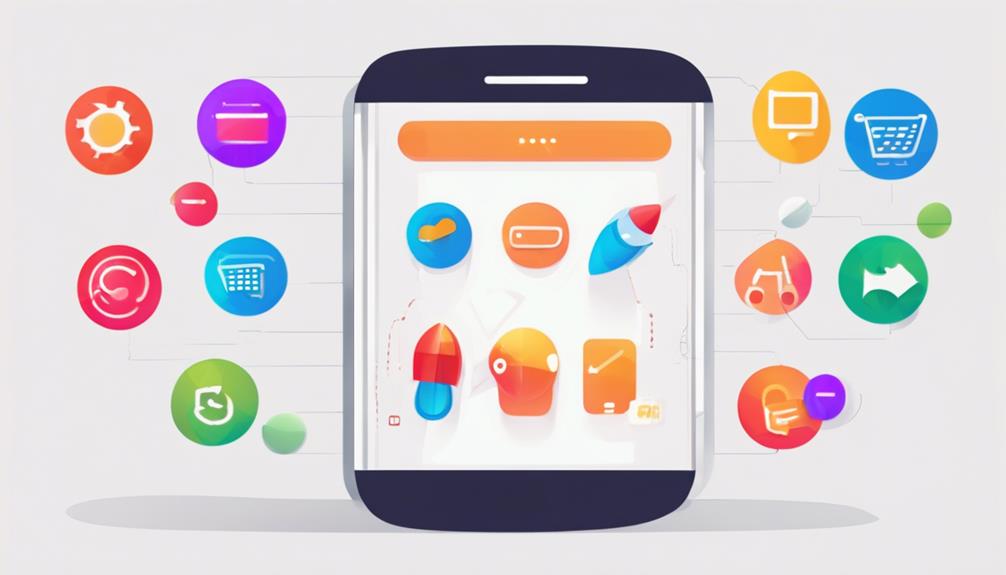
To optimize your online store for mobile success, start by embracing responsive design. It's essential for ensuring your site scales to fit various screen sizes, enhancing the user experience. Next, focus on accelerating page speed; compress images and leverage browser caching to keep things snappy. Simplify your site navigation with a streamlined menu, incorporating touch-friendly elements for easy interaction. Don't overlook mobile checkout optimization—streamlining this process can greatly reduce cart abandonment. Finally, invest in mobile SEO to boost your visibility and attract more organic traffic. By focusing on these strategies, you'll set your store up for success in the mobile-centric digital marketplace.
Key Takeaways
- Implement responsive design to ensure your site scales effectively across various mobile devices.
- Accelerate page speed by compressing images and leveraging browser caching for faster loading times.
- Simplify mobile navigation with a streamlined menu, touch-friendly elements, and a prominent search bar.
- Optimize mobile checkout by designing user-friendly forms and ensuring a secure, streamlined payment process.
- Enhance mobile SEO by focusing on site speed, responsiveness, and user experience to boost rankings and visibility.
Embrace Responsive Design
To thrive in today's digital marketplace, it's essential that you embrace responsive design, ensuring your online store seamlessly adapts to any device's screen. Responsive design is your gateway to mobile optimization, an important factor in catering to the ever-growing number of users who prefer shopping on their smartphones and tablets. This approach not only scales your website to fit the myriad of screen sizes out there but also enhances the user experience by presenting your content in an accessible and navigable format, regardless of the device.
By prioritizing responsive design, you're aligning your online store with the expectations of modern consumers who demand smooth, hassle-free browsing experiences. It's about meeting your users where they are—on their phones, tablets, or desktops—and providing them with a consistent experience that keeps them engaged. Remember, a positive user experience translates into higher engagement rates and lower bounce rates, indicators that your store is meeting the needs of its visitors.
Moreover, search engines now favor mobile-responsive websites, considering them in their indexing and ranking algorithms. By adopting a responsive design, you're not just enhancing user experience but also improving your store's visibility online, a strategic move that sets the foundation for your mobile success.
Accelerate Page Speed
You've embraced responsive design; now, it's vital to focus on accelerating your page speed to keep users engaged.
Reducing image file sizes and leveraging browser caching are strategies that can greatly cut down your website's load time.
This not only enhances the user experience but also boosts your site's search engine ranking, making your online store more competitive and successful.
Reduce Image File Sizes
Reducing image file sizes is a crucial step in accelerating page speed, directly impacting mobile user retention and SEO performance. Compressing images not only enhances image quality but also greatly increases loading speed, a key factor since 39% of users will abandon a site if images lag.
Tools like TinyPNG or ImageMagick offer effective solutions for optimizing images, potentially cutting load times by up to 40%. This reduction is vital for keeping visitors engaged and boosting your site's SEO rankings.
Additionally, implementing lazy loading targets immediate visibility, ensuring a swift initial page render on mobile devices. By optimizing your images, you're not just improving mobile performance; you're also reducing bounce rates and setting the stage for higher conversions and sales.
Leverage Browser Caching
Leveraging browser caching stands as a potent strategy to enhance your online store's page speed, directly improving the mobile shopping experience. By storing website data in a user's browser, you minimize server requests and greatly enhance loading times. This not only decreases bandwidth usage and server load but also optimizes the user experience through strategic browser caching directives.
These directives are crucial in specifying how long browsers should cache resources, further optimizing loading times for your mobile users. By configuring browser caching properly, you pave the way for a more efficient and seamless browsing experience. This approach guarantees your online store remains user-friendly, keeping mobile shoppers engaged and reducing bounce rates due to slow page loads.
Simplify Site Navigation
As you optimize your online store for mobile success, simplifying site navigation is essential. Streamlining menu options not only makes it easier for users to find what they're looking for but also enhances touch interactivity, providing a smoother browsing experience.
Streamline Menu Options
To optimize your online store for mobile success, it's crucial to streamline your site's navigation menu, simplifying the user's journey and minimizing their cognitive load. Here are three strategic steps to enhance menu organization and boost user engagement:
- Introduce a Hamburger Menu: Save valuable screen space while offering easy access to your site's sections. This compact icon is a mobile-friendly solution that users recognize and appreciate.
- Utilize Collapsible Panels: These allow for an organized display of menu options without overwhelming the user, keeping your site clean and navigable.
- Highlight a Prominent Search Bar: Make it visible and accessible, enabling users to quickly find what they're looking for, thereby enhancing the overall experience and encouraging longer engagement.
Enhance Touch Interactivity
Enhancing touch interactivity simplifies site navigation, greatly improving your mobile site's usability and user satisfaction. By implementing touch-friendly navigation elements, such as larger buttons and easy-to-tap links, you're not just improving button sizes; you're making every interaction smoother.
Utilizing swipe gestures for interactive features like image carousels and product galleries doesn't just increase swipe functionality; it transforms browsing into an intuitive experience. Opting for a simplified menu structure with dropdown options guarantees ease of access on touchscreens, making navigation seamless.
Incorporating touch-friendly features like sticky menus or floating action buttons for quick access, along with ensuring all interactive elements are optimized for touch responsiveness, doesn't just enhance tap responsiveness; it optimizes touch gestures, setting a high standard for mobile user experience.
Enhance Mobile Checkout
Optimizing your online store's mobile checkout process is crucial for reducing cart abandonment and maximizing sales. A streamlined checkout experience not only makes it easier for users to complete their purchases but also greatly enhances their overall satisfaction with your service. By focusing on key aspects such as checkout personalization, mobile payment security, user-friendly forms, and mobile checkout design, you can guarantee a smooth and secure transaction process for your customers.
Here are three strategic steps to enhance your mobile checkout:
- Implement Checkout Personalization and Mobile Payment Security
Personalize the checkout experience by offering multiple payment options and ensuring high-quality security measures. This approach builds trust and caters to the diverse preferences of your customers.
- Design User-Friendly Forms
Simplify form fields, use auto-fill features for returning customers, and enable guest checkout options. These adjustments reduce the time and effort required to complete a purchase, leading to higher conversion rates.
- Optimize Mobile Checkout Design
Ensure your checkout page is visually appealing and functions seamlessly on mobile devices. A clean, intuitive design encourages users to complete their transactions without hesitation.
Optimize for Mobile SEO
In today's digital age, ensuring your online store is mobile-friendly is essential for climbing the SEO rankings and capturing more organic traffic. Google's preference for mobile-responsive sites means you can't afford to overlook mobile SEO. By focusing on site speed, responsiveness, and user experience, you're not just enhancing visibility in mobile search results; you're also boosting mobile user engagement and optimizing conversions.
Here's a strategic breakdown to help you visualize the importance of mobile optimization:
| Factor | Impact on SEO | User Benefit |
|---|---|---|
| Site Speed | Improves rankings | Faster browsing experience |
| Responsiveness | Favored by Google | Seamless viewing on any device |
| User Experience | Enhances visibility | Increased satisfaction and retention |
| Organic Traffic | Attracts more visitors | More potential customers |
| Conversion Optimization | Boosts sales | Streamlined purchasing process |
Understanding mobile search algorithms and user behavior trends is key. With 57% of internet users shunning businesses with poorly designed mobile sites, it's clear that a mobile-optimized site is not just a preference but a necessity. Focus on these areas, and you'll not only meet but exceed user expectations, driving success for your online store in a competitive digital marketplace.
Test Across Mobile Devices
To guarantee your online store's smooth performance across all mobile platforms, it's essential to conduct thorough testing on a variety of devices. This step is critical for ensuring that your site offers an excellent user experience, regardless of the device used to access it. By focusing on cross device functionality testing and user experience analysis, you can uncover and rectify any issues that could potentially alienate a portion of your audience.
Here are three key strategies to enhance your mobile testing process:
- Mobile Performance Optimization: Prioritize testing on devices with different processing capabilities. This ensures your store loads quickly and runs smoothly on both high-end and older phones.
- Device Compatibility Assurance: Include popular devices like iPhones, Samsung Galaxy phones, and Google Pixel in your testing range. This broad coverage helps in identifying device-specific design or functionality issues.
- User Experience Analysis: Pay close attention to how easily users can navigate your store on various devices. Ensure that buttons are easily clickable, text is readable, and images load correctly, enhancing overall user satisfaction and engagement.
Frequently Asked Questions
How a Business Can Optimize a Website to Be Mobile-Friendly?
To make your website mobile-friendly, you'll need to implement responsive design and focus on improving page speed. These strategies guarantee your site functions well on mobile devices, enhancing the user experience and retention.
How Do You Optimize Mobile Commerce?
To optimize mobile commerce, you'll want to start with speed testing your site, ensuring it's quick to load. Also, diversify payment options, including mobile wallets, to cater to user preferences and enhance convenience.
How Do I Optimize My Shopify Store for Mobile?
To optimize your Shopify store for mobile, start by compressing images for faster load times. Implement touch navigation for ease of use. These steps enhance user experience, making your store more mobile-friendly and boosting sales.
How Do I Optimize My Store?
To optimize your store, focus on increasing page speed and refining visual content. You'll enhance user experience by ensuring quick access and engaging visuals, which is essential for maintaining your audience's attention.
Conclusion
To sum up, ensuring your online store thrives on mobile demands strategic optimization. Embrace responsive design to adapt seamlessly across devices. Accelerate page speed for instant access, and simplify navigation to guide users effortlessly.
Enhance mobile checkout for a swift purchase experience. Optimize for mobile SEO to capture your audience effectively. Testing across various devices guarantees a flawless user journey.
By adopting these strategies, you're not just optimizing; you're setting your store up for mobile success, directly impacting your bottom line.
Leave a Reply