
Leveraging Pinterest for affiliate blog traffic involves creating dedicated boards and pins, optimized with thorough keyword research. Designing 3-5 unique, high-quality pins per blog post greatly boosts engagement, with bright, long images and text overlays being essential. Scheduling pins during peak times, using tools like Tailwind, guarantees consistent visibility. Employ long-tail keywords in pin descriptions to enhance discoverability and conversion rates. Equally important is engaging with the Pinterest community through group boards and regular interaction to build trust. By strategically following these steps, you can effectively drive more traffic to your affiliate blog and uncover further insights.
Key Takeaways
- Create 3-5 unique high-quality pins per blog post to increase visibility and engagement.
- Optimize pin descriptions with relevant keywords, focusing on the first 40 characters for discoverability.
- Schedule pins during peak engagement times using automation tools like Tailwind to maintain a consistent presence.
- Analyze Pinterest Analytics to identify top-performing pins and refine your strategy for better traffic growth.
- Join and actively participate in group boards to expand reach and engage with a broader audience.
Create Pinterest Boards and Pins
Create Pinterest Boards and Pins
Creating Pinterest boards and pins strategically can greatly enhance your affiliate traffic by centralizing content and maximizing visibility. Start by creating a dedicated Pinterest board for your affiliate blog, guaranteeing that the board title aligns precisely with your blog's focus. This approach not only centralizes your content but also leverages SEO by improving searchability.
Additionally, to further enhance your SEO efforts, you can conduct thorough keyword research to verify your pins and boards are easily discoverable.
To maximize reach, design 3-5 unique pins for each blog post. Vary your Pin Design by utilizing different images, descriptions, and titles. This strategy not only prevents your content from being flagged as spam but also caters to diverse audience segments, thereby enhancing visibility.
High-quality visuals are paramount, as studies consistently show that visually appealing content remarkably boosts engagement and click-through rates.
Incorporate relevant keywords in both pin titles and descriptions. Use a balanced mix of long-tail and broad keywords to tap into both niche and broader audiences effectively.
Scheduling pins for peak posting times using tools like Tailwind or MeetEdgar guarantees a consistent presence. This systematic approach to Pinterest Inspiration and Pin Design can remarkably amplify your affiliate blog's traffic, providing a structured yet engaging path to increased visibility and engagement.
Design Visually Appealing Pins
To maximize engagement and drive affiliate traffic on Pinterest, it is essential to design visually appealing Pins using high-quality images, as Pins with better visuals are 80% more likely to be repinned.
Incorporate text overlays in readable fonts and maintain a consistent brand aesthetic with strategic color use to enhance recognition and loyalty.
Experimenting with different pin formats, such as infographics and long vertical images, can further boost interaction and repins, leveraging tools like Canva for professional and striking content.
Drawing inspiration from food photography, where visual storytelling transforms simple subjects into engaging images, can enhance the appeal of your Pins.
High-Quality Visuals
High-quality visuals serve as the cornerstone of successful Pinterest marketing, as Pins featuring bright, clear images are statistically more likely to garner saves and rePins, ultimately driving increased affiliate traffic. Employing effective visual storytelling and maintaining design consistency are essential for making your Pins stand out. Long Pins, typically sized at 735 x 1102 pixels, perform better due to their enhanced visibility in users' feeds. This format increases the chances of viewer engagement and click-throughs.
Incorporating text overlays in legible fonts on your images can notably boost user interaction. This method guarantees that the Pin's message is communicated swiftly and clearly. Tools like Canva are invaluable for creating professional Pins that adhere to a consistent brand aesthetic, enhancing overall brand recognition.
| Aspect | Importance | Tools/Formats |
|---|---|---|
| Image Clarity | Enhances visibility and engagement | High-resolution photos |
| Pin Size | Improves feed visibility | 735 x 1102 pixels |
| Text Overlays | Quick communication of message | Legible fonts |
| Design Tools | Maintains brand consistency | Canva, Adobe Spark |
Experimenting with different formats such as infographics or carousel Pins can further boost engagement. Diverse content types cater to varied audience preferences, increasing the likelihood of user interaction and traffic to your affiliate blog.
Engaging Image Designs
A compelling image design is essential for Pins that aim to capture attention and drive affiliate traffic on Pinterest. Utilizing high-quality images is vital as visually appealing pins greatly outperform others in attracting clicks and engagement.
To enhance your pins' effectiveness, consider the following strategies:
- Text Overlays: Incorporate text overlays to quickly convey your message or value proposition. Confirm the font is legible and contrasts well with the background for maximum visibility. This practice leverages visual hierarchy to guide the viewer's eye to the most important information.
- Experiment with Formats: Different pin formats, such as infographics and carousel pins, can resonate differently with your audience. Experimenting with these formats allows you to determine which designs drive the most traffic, fostering a deeper understanding of your audience's preferences.
- Consistent Branding: Maintain a consistent brand aesthetic, including color schemes, fonts, and logos. This consistency not only enhances brand recognition but also builds trust among users.
Applying principles of color psychology can further optimize your pins to evoke the desired emotional response.
Tools like Canva can simplify the creation process, enabling you to experiment with various layouts and design elements efficiently.
Strategic Color Use
When it comes to designing visually appealing pins for Pinterest, leveraging strategic color use can greatly impact engagement and affiliate traffic. Utilizing a color palette that aligns with your brand identity can enhance recognition and trust, with consistent color schemes increasing brand recall by up to 80%.
Understanding color psychology is essential; warm colors like red and orange can create urgency, while cool colors like blue and green evoke calmness, affecting click-through rates.
High-contrast color combinations markedly improve readability and visual appeal. Pins featuring contrasting text and background colors can increase engagement by making your message stand out more effectively.
A/B testing different color schemes can reveal which combinations yield higher engagement, with studies showing a 23% increase in conversion rates through color adjustments.
Incorporating seasonal colors and staying on top of color trends from platforms like Pantone can keep your content fresh and relatable. This approach can resonate better with your audience demographics, enhancing pin sharing and engagement.
Maintaining brand consistency through color harmonies and emotional branding strengthens visual storytelling, ensuring your pins are not only eye-catching but also strategically effective in driving affiliate traffic.
Optimize Pin Descriptions With Keywords

Optimizing pin descriptions with keywords is a strategic approach that greatly enhances the discoverability of your content on Pinterest. By incorporating relevant keywords within the first 40 characters, you notably improve the searchability of your pins and capture user attention quickly.
Pin optimization begins with detailed keyword research; using Pinterest's search bar to identify trending keywords and phrases allows for more tailored, engaging descriptions. Additionally, consider integrating long-tail keywords to target specific audience searches, similar to SEO optimization strategies used in YouTube.
To maximize effectiveness, aim to keep your pin descriptions between 100-200 characters. This guarantees they remain concise yet informative, while strategically placing keywords throughout.
Here are three key steps to enhance your pin descriptions:
- Conduct Thorough Keyword Research: Utilize tools like Pinterest's search bar to find trending and relevant keywords. This helps align your content with current user interests.
- Mix Long-Tail and Broad Keywords: Combining niche-specific and general keywords increases your chances of reaching both targeted and broad audiences.
- Regularly Analyze Pinterest Analytics: Assess which keywords drive the most traffic and engagement, refining your descriptions based on this data to continually optimize performance.
Use Long-Tail Keywords
Building on the foundation of optimizing pin descriptions with keywords, leveraging long-tail keywords can further amplify your content's visibility on Pinterest. Long-tail keywords consist of three or more specific words that target niche audiences, leading to higher conversion rates for your affiliate blog.
By engaging in long tail keyword research, you can identify phrases that face less competition, thereby improving the searchability of your pins. Additionally, high-quality images and clear text overlays can complement your SEO efforts, making your pins more engaging and clickable.
Incorporating these keywords into your pin titles and descriptions is a powerful SEO strategy. Research indicates that 70% of Pinterest searches are unbranded, meaning users are looking for specific solutions rather than general topics. This makes the natural integration of long-tail keywords vital for enhancing engagement and discoverability.
Furthermore, pins optimized with relevant long-tail keywords can see up to a 30% improvement in click-through rates (CTR), driving more traffic to your affiliate blog. Utilizing Pinterest's search tool to uncover popular long-tail keywords related to your niche guarantees that your content aligns with user searches.
Effective keyword implementation strategies can consequently enhance your blog's exposure and engagement, making long-tail keywords a key element in your Pinterest marketing arsenal.
Schedule Pins for Optimal Times
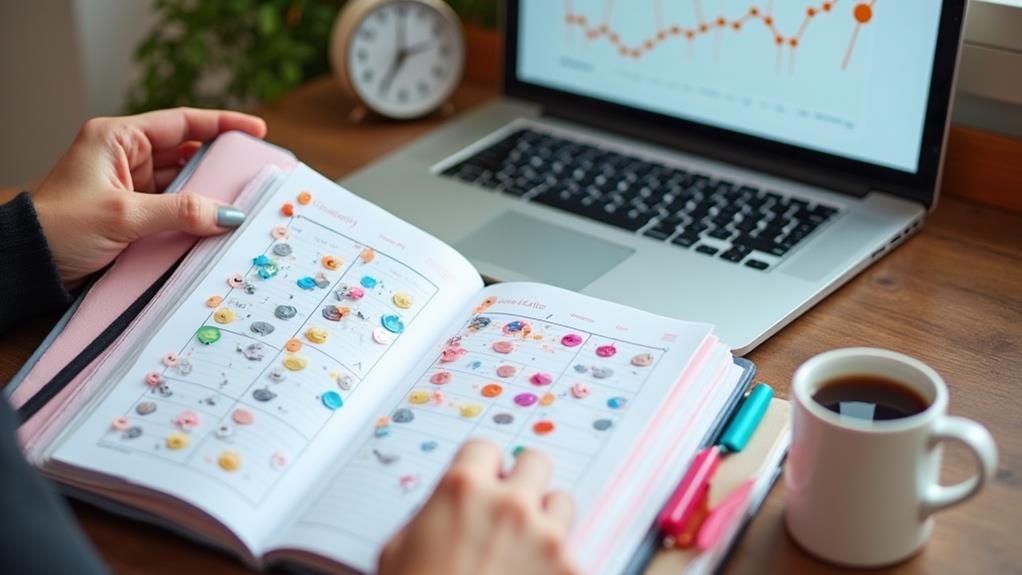
To maximize affiliate traffic on Pinterest, scheduling Pins for ideal times is essential, as it leverages peak engagement periods identified through audience activity patterns.
Leveraging data-driven strategies can enhance the effectiveness of your Pins. Additionally, understanding trends and visual storytelling can greatly boost engagement.
Utilizing tools like Tailwind for automation and Pinterest Analytics to track performance can refine your strategy, ensuring Pins go live when users are most active.
Research highlights that evenings, weekends, and particularly Saturday mornings are prime times for increased visibility and engagement.
Optimal Posting Times
Timing can be a vital factor in leveraging Pinterest for affiliate traffic. Understanding the best engagement times can greatly enhance your strategy. Research indicates that the ideal posting times on Pinterest are typically weekday evenings and weekends, particularly between 8 PM and 11 PM EST, when audience activity peaks.
Here are three actionable tips to maximize your efforts:
- Schedule Pins for Peak Times: Utilize scheduling tools like Tailwind to automate your pinning during these high-activity periods. This guarantees your content is consistently visible when users are most engaged.
- Capitalize on Weekend Traffic: Studies show that pins posted on Saturdays see higher engagement rates. Plan your content calendar to include more pins on weekends, driving increased traffic to your affiliate blog.
- Consistency is essential: Aim to pin daily and spread out your content across the week to maintain steady engagement. Avoid bulk uploading, as consistent activity helps sustain audience interest and visibility.
Analytics for Scheduling
Leveraging analytics for scheduling pins on Pinterest can greatly enhance your affiliate traffic strategy. Utilizing Pinterest Analytics allows you to identify peak engagement times, guaranteeing your pins are scheduled for peak visibility.
Research indicates that user engagement patterns usually peak in the evenings and on weekends, making these ideal periods for pinning your content.
To maximize the effectiveness of your schedule, it is essential to experiment with various posting times and track performance metrics such as clicks and saves. This data-driven approach will help you refine your strategy, catering specifically to your niche.
Understanding your audience demographics can further improve this process, tailoring your scheduling to when your specific audience is most active.
Scheduling tools like Tailwind can automate your pinning efforts, maintaining consistent visibility without manual intervention. This not only saves time but guarantees your content is posted during high-traffic periods.
Regularly monitoring analytics allows for adjustments based on seasonal trends and shifting audience behaviors, keeping your content relevant and engaging.
Analyze Pinterest Analytics
Understanding the wealth of data provided by Pinterest Analytics is essential for optimizing your affiliate marketing strategy. By delving into audience insights and performance metrics, you can greatly enhance your content's effectiveness.
Pinterest Analytics provides extensive data on pin performance, including impressions, clicks, and saves, helping you identify which content drives the most traffic to your affiliate blog. Moreover, integrating insights from your market research can help you tailor your pins to high-demand niches like e-commerce.
To make the most of Pinterest Analytics, consider the following steps:
- Analyze Top Pins: The "Top Pins" section highlights your best-performing pins. By understanding the elements that make these pins successful, you can replicate these strategies in future content to boost engagement and traffic.
- Evaluate Board Performance: Track the performance of different boards to see which themes or topics attract the most traffic. This allows you to concentrate your efforts on high-performing areas, maximizing your blog's reach and impact.
- Review Audience Demographics: Utilize audience insights to tailor your content to better resonate with your target demographic. This can lead to increased engagement and drive more traffic to your affiliate blog.
Regularly reviewing Pinterest Analytics can also inform your posting schedule and pin design, ensuring you optimize for peak engagement times and visually appealing formats that drive clicks.
Join Relevant Group Boards
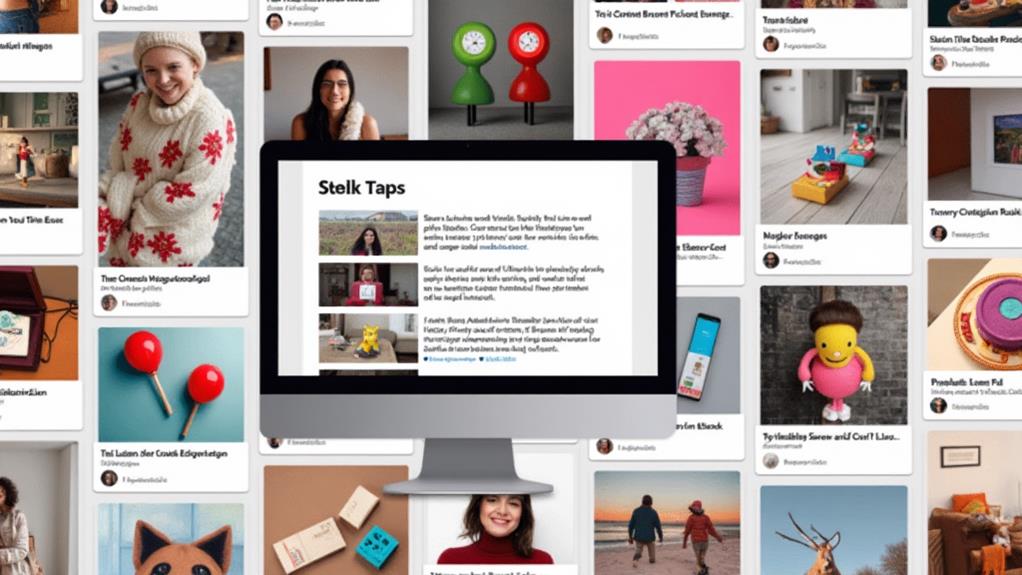
Joining relevant group boards on Pinterest can be a game-changer for driving affiliate traffic. These boards allow you to share your Pins with a broader audience of engaged users who are already interested in your niche, greatly expanding your reach.
Group boards are often managed by multiple contributors, offering access to diverse follower bases. For example, high-performing group boards can attract thousands of followers, increasing the likelihood that users will engage with your affiliate links.
To find suitable group boards, leverage Pinterest's search feature using long-tail keywords related to your niche. Look for boards that exhibit a high level of engagement and regular pinning activity. This approach guarantees you're targeting an active audience more likely to interact with your content.
Engaging with your audience on a personal level can also foster long-term relationships, making your Pins more relatable and shareable.
Engagement tactics are also essential. Actively engage with group boards by commenting and repinning relevant content, even if you're not a contributor. This can help you network and potentially gain invitations to join these boards.
Adhering to the group board strategies and rules, while maintaining consistent, high-quality contributions, can enhance your credibility and visibility. These efforts can lead to increased traffic to your affiliate blog, making group boards a critical tool in your Pinterest marketing strategy.
Maintain Consistent Pinning
A pivotal factor in driving affiliate traffic through Pinterest is maintaining consistent pinning. Establishing a reliable presence by pinning daily guarantees your content remains visible to followers and attracts new audiences. Consistency in pinning strategies is not just about frequency but also timing and engagement.
Here are three key points to reflect on:
- Daily Pinning: Aim to pin daily to build a steady stream of content. Gradually increase your pinning frequency to avoid being flagged as spam and to maintain steady visibility. Regular pinning contributes to increasing brand awareness and aligns with your broader social media goals.
- Community Engagement: Engage with the Pinterest community by repinning and sharing others' content. This enriches your boards and fosters relationships that can lead to reciprocal sharing, thereby expanding your reach.
- Analytics Utilization: Regularly analyze Pinterest analytics to pinpoint peak engagement times. Adjust your pinning schedule to align with these times for maximum reach and traffic.
Effective pinning strategies are essential for leveraging Pinterest's potential. By focusing on consistent pinning, community engagement, and data-driven adjustments, you can optimize your affiliate blog's visibility and traffic.
Automate Pinning With Tools
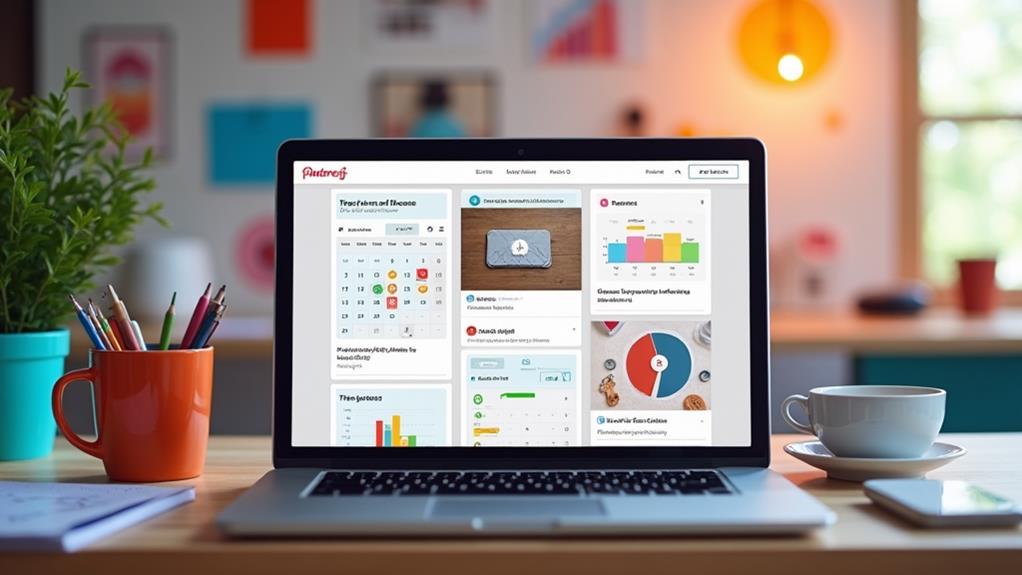
Leveraging automation tools like Tailwind and MeetEdgar can revolutionize your Pinterest strategy by guaranteeing a consistent pinning schedule while considerably reducing manual effort.
Pinterest automation through these platforms enables you to plan multiple Pins in advance, guaranteeing continuous content scheduling and a sustained online presence. Tailwind features include optimizing posting times based on peak audience activity, thereby increasing audience engagement and driving more traffic to your affiliate blog.
MeetEdgar benefits extend beyond simple scheduling; it allows for recycling evergreen content, guaranteeing that your most effective Pins are shared regularly. By incorporating these tools into your pinning strategy, you can enhance marketing efficiency and focus on producing quality content rather than manual posting.
This time management improvement can result in notable traffic growth as more Pins are shared without the need for constant input.
Another advantage is the performance insights provided by these tools, which can help refine your Pinterest strategy. Regular analysis of these insights guarantees you understand what content resonates most with your audience.
Ultimately, Pinterest automation tools like Tailwind and MeetEdgar streamline your workflow, boost productivity, and notably impact your blog's performance and traffic growth.
Add Pin It Widget to Blog
With your Pinterest automation strategy now seamlessly running, enhancing user engagement directly on your blog becomes the next step to amplifying your affiliate traffic. The "Pin It" widget is an invaluable tool for this purpose, offering several widget benefits that can greatly boost your blog's visibility and engagement. Given that Pinterest's potential includes 463 million monthly active users, integrating this widget can help tap into this massive audience.
Implementing the "Pin It" widget offers multiple advantages. Allrecipes.com, for instance, reported gaining 139 million views after integrating this button, showcasing its potential to drive considerable referral traffic.
Here are some key steps for adding this feature to your blog:
- Generate the Code: Visit Pinterest's developer site to create the "Pin It" button code tailored to your blog's needs.
- Copy and Paste: Insert the generated code into your blog's HTML, typically in the header or footer section, to make certain it appears on all pages.
- Use Clear Calls to Action: Encourage visitors to share your content by placing compelling calls to action near the button.
These installation tips make the process straightforward, even for those without technical expertise.
Engage With Pinterest Community
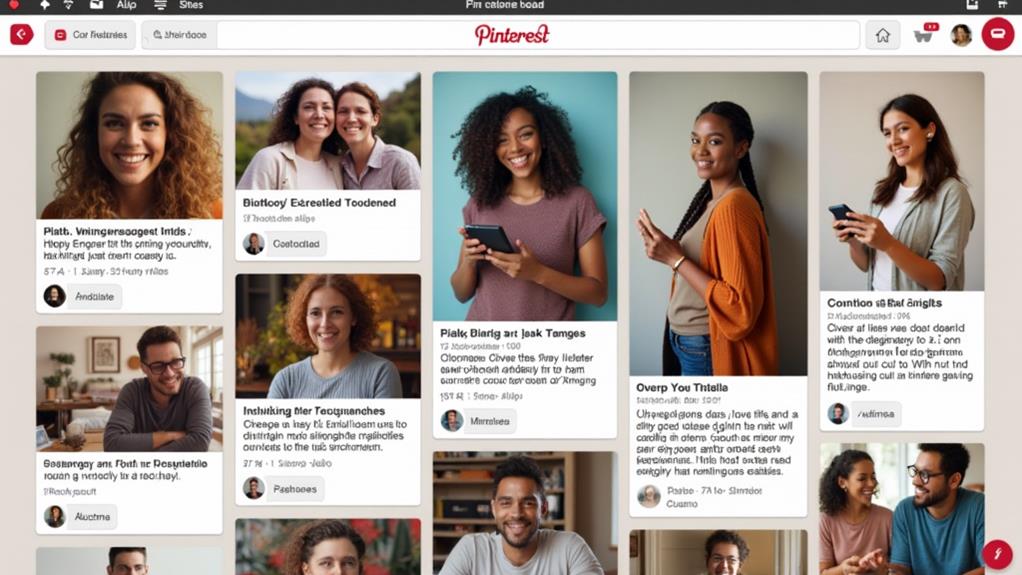
Engaging with the Pinterest community is essential for building relationships and increasing your reach.
By joining relevant group boards and curating community content, you can connect with new audiences and enhance visibility.
Additionally, fostering audience interaction through comments, repins, and questions related to your blog topics can drive more traffic and create a loyal following.
Join Relevant Group Boards
Joining relevant group boards on Pinterest can exponentially increase your reach by tapping into established audiences that align with your niche. This strategy is vital for driving traffic to your affiliate blog, as many group boards boast thousands of followers.
Here are some group board strategies and engagement tips to help you leverage these powerful tools effectively:
- Search and Evaluate: Utilize Pinterest's search function with long-tail keywords related to your niche to find high-performing group boards. Look for boards that regularly post and have active engagement to guarantee maximum visibility.
- Adhere to Rules: Each group board has its own set of guidelines. Adhering to these rules is essential for maintaining good standing and continued participation. Consistent rule-following guarantees sustained traffic growth for your affiliate blog.
- Engage and Network: Participating in group boards not only increases your visibility but also opens up networking opportunities. Engaging with other contributors can lead to potential collaborations, further enhancing your blog's reach.
Curate Community Content
Regularly engaging with the Pinterest community is a strategic approach to considerably boost your blog's visibility and affiliate traffic. By actively participating in this ecosystem, you can connect with other users and share valuable content, thereby enhancing your presence.
Curating and repinning relevant content from other users enriches your boards, providing a diverse range of information that appeals to your target audience. This kind of community engagement not only makes your boards more attractive but also presents you as a resourceful and collaborative member of the Pinterest community.
Joining and participating in group boards can exponentially expand your reach. Group boards often have multiple contributors and a larger follower base, offering a wider audience for your content. Engaging with followers by commenting on their pins and responding to their questions fosters trust and encourages further exploration of your blog.
Regular interaction with community content, such as likes, comments, and repins, helps build relationships with other creators. This increases the likelihood of reciprocal engagement, thereby enhancing your visibility and traffic.
| Strategy | Benefits |
|---|---|
| Curate Content | Enriches boards |
| Repin Relevant Posts | Appeals to target audience |
| Join Group Boards | Expands reach |
| Comment on Pins | Fosters trust |
| Interact Regularly | Builds relationships |
Foster Audience Interaction
Why is audience interaction essential for driving affiliate traffic on Pinterest? Engaging directly with your audience builds trust, encourages repeat visits, and fosters a loyal community that is more likely to convert into affiliate sales.
By actively responding to comments on your Pins, you show that you value audience feedback, which strengthens your relationship with your followers and prompts them to engage more with your blog content.
Here are three actionable strategies for fostering audience interaction on Pinterest:
- Conduct Polls or Surveys: Utilize Pinterest's interactive content features like polls or surveys to gather insights into your audience's interests. This not only boosts engagement but also provides valuable data to tailor your affiliate blog content to your audience's preferences.
- Curate Descriptive Boards: Create boards with descriptive titles and curate content that resonates with your target audience. This improves discoverability, making it easier for users to find and follow your boards, thereby driving more traffic to your affiliate blog.
- Cross-Promote on Social Media: Share your Pinterest content on other social media platforms. This cross-promotion strategy helps drive traffic back to your Pinterest profile and, ultimately, to your affiliate blog.
Stay Updated on Trends
Staying abreast of Pinterest trends is crucial for leveraging affiliate traffic effectively, as the platform's dynamic environment demands continuous adaptation. Engaging in trend forecasting and industry analysis can considerably enhance your strategic approach.
Regularly follow industry newsletters and blogs focused on social media marketing to stay informed about the latest Pinterest trends and algorithm changes. This knowledge allows you to refine your traffic strategies in real-time.
Utilize Pinterest's Trend Tool to discover popular and emerging topics within your niche. By tailoring your content to match current user interests, you increase engagement and drive more traffic to your affiliate blog.
Additionally, attending webinars and workshops that cover Pinterest marketing and trends will provide valuable insights and connect you with experts in the field, enhancing your ability to adapt your strategies effectively.
Engaging with Pinterest's community and influencers is another critical tactic. Gathering insights on trending content and successful strategies can help you resonate better with your target audience.
Target Popular Pinterest Categories

Targeting popular Pinterest categories such as Fashion, DIY, Home Decor, Food, and Travel can greatly boost affiliate traffic by leveraging high engagement rates.
Utilizing high-quality visual content that aligns with seasonal trends in these categories enhances the chances of your Pins being saved and shared, fostering greater visibility.
Monitoring Pinterest Trends to identify emerging subcategories allows affiliate marketers to optimize their content strategies effectively.
Seasonal Trends and Preferences
Understanding seasonal trends and preferences is essential for leveraging Pinterest to drive affiliate traffic effectively. Seasonal content plays a pivotal role in capturing audience preferences, particularly in high-engagement periods such as holidays and seasonal changes.
Categories like Fashion, DIY, Home Decor, Food, and Travel often see surges in activity during specific times of the year, offering prime opportunities for affiliate marketers.
To maximize engagement, consider the following strategies:
- Monitor Seasonal Trends: Utilize Pinterest's search tool to identify trending seasonal topics. This can inform your content strategy, ensuring your pins are timely and relevant to current user interests.
- Target Niche Categories: Within popular themes, focus on niche categories. These areas typically experience less competition, making it easier to capture the attention of specific audience segments and drive higher engagement rates.
- Capitalize on Peak Seasons: Recognize periods of heightened activity, such as wedding planning in spring or holiday decor in winter. Tailoring your content and promotions to these trends can greatly boost traffic to your affiliate blog.
High-Quality Visual Content
Creating visually compelling content is essential on Pinterest, as high-quality visuals are proven to drive 94% more views than text-based posts. To maximize engagement and drive traffic to your affiliate blog, focus on visual storytelling within popular Pinterest categories such as Food, Fashion, and Home Decor. These categories are not only highly trafficked but also ideal for showcasing content aesthetics that captivate users.
Long images, particularly infographics and vertically oriented visuals, outperform standard-sized images by generating up to 60% more rePins and shares. Utilize design tools like Canva to create striking and informative Pins that attract clicks and saves.
Consistency in branding—through color schemes, typography, and overall design—enhances user recognition and trust, which are vital for sustained engagement.
Incorporate high-quality visuals that reflect the aesthetics of these popular categories to increase visibility. By aligning your content with trending topics in Food, Fashion, and Home Decor, you create opportunities for higher interaction rates.
Additionally, an emphasis on visual storytelling not only captivates your audience but also encourages them to explore your affiliate blog, driving traffic and potential conversions.
Disclose Affiliate Links
Guaranteeing compliance with FTC guidelines by disclosing affiliate links is not just a legal obligation but also a strategy to maintain trust with your audience.
Including a clear affiliate link disclosure in your Pinterest Pins is crucial. A statement such as "This post contains affiliate links" in the Pin description informs users that you may earn a commission for purchases made through those links.
Here are three compelling reasons to prioritize transparency:
- Legal Compliance: The FTC mandates transparency in affiliate marketing, and non-compliance can lead to severe penalties, including account suspension or removal of Pins by Pinterest.
- Enhanced User Engagement: Transparency benefits your engagement metrics. Audiences value honesty and are more likely to support creators who are upfront about earning commissions.
- Long-term Credibility: Using a consistent disclosure format across all Pins guarantees clarity and recognition, helping to build long-term credibility with your followers.
Frequently Asked Questions
How to Drive Traffic to Affiliate Links on Pinterest?
To drive traffic to affiliate links on Pinterest, employ effective Pinterest strategies by creating visually engaging, SEO-optimized Pins. Utilize targeting tools, schedule consistent pinning, disclose affiliate status, and leverage Pinterest Analytics to optimize performance based on data-driven insights.
How to Drive Traffic to a Blog With Pinterest?
To drive traffic to a blog with Pinterest, employ Pinterest strategies like creating themed boards, designing high-quality Pins, and incorporating relevant keywords. Enhance audience engagement by regularly pinning original content and interacting with other users to increase visibility.
How to Promote Your Affiliate Link on Pinterest?
To promote your affiliate link on Pinterest, utilize Pinterest strategies by creating visually appealing content. Incorporate relevant keywords for SEO optimization and design multiple unique Pins. Engage with community boards and schedule posts using tools like Tailwind.
How Do I Drive Traffic to My Affiliate Links?
To drive traffic to your affiliate links, develop a robust content strategy that incorporates visually appealing, keyword-optimized Pins. Enhance audience engagement through targeted campaigns, and use analytics to refine your approach, ensuring sustained traffic growth.
Conclusion
In conclusion, leveraging Pinterest effectively to drive traffic to an affiliate blog involves creating well-curated boards and visually appealing pins, optimizing descriptions with strategic keywords, and employing long-tail keywords. Scheduling pins for ideal engagement times and actively participating in the Pinterest community further amplifies reach. Staying updated on trends and targeting popular categories are essential for maximizing visibility. Additionally, transparent disclosure of affiliate links guarantees compliance and builds trust with the audience, ultimately enhancing traffic and conversion rates.
Leave a Reply